Target Messages
This guide provides a step by step walkthrough of Target Messages using CryspIQ. It is important to understand that the target message is where data is stored in Crysp IQ. Any type of business information can be mapped to a target message. You will learn about mapping source messages to target messages in the next chapter.
1. Click "Configuration"
Target Messages are only available to the System Administrator. These messages are part of the CryspIQ static schema.To access Target Messages, an administrator can start by clicking on "Configuration".
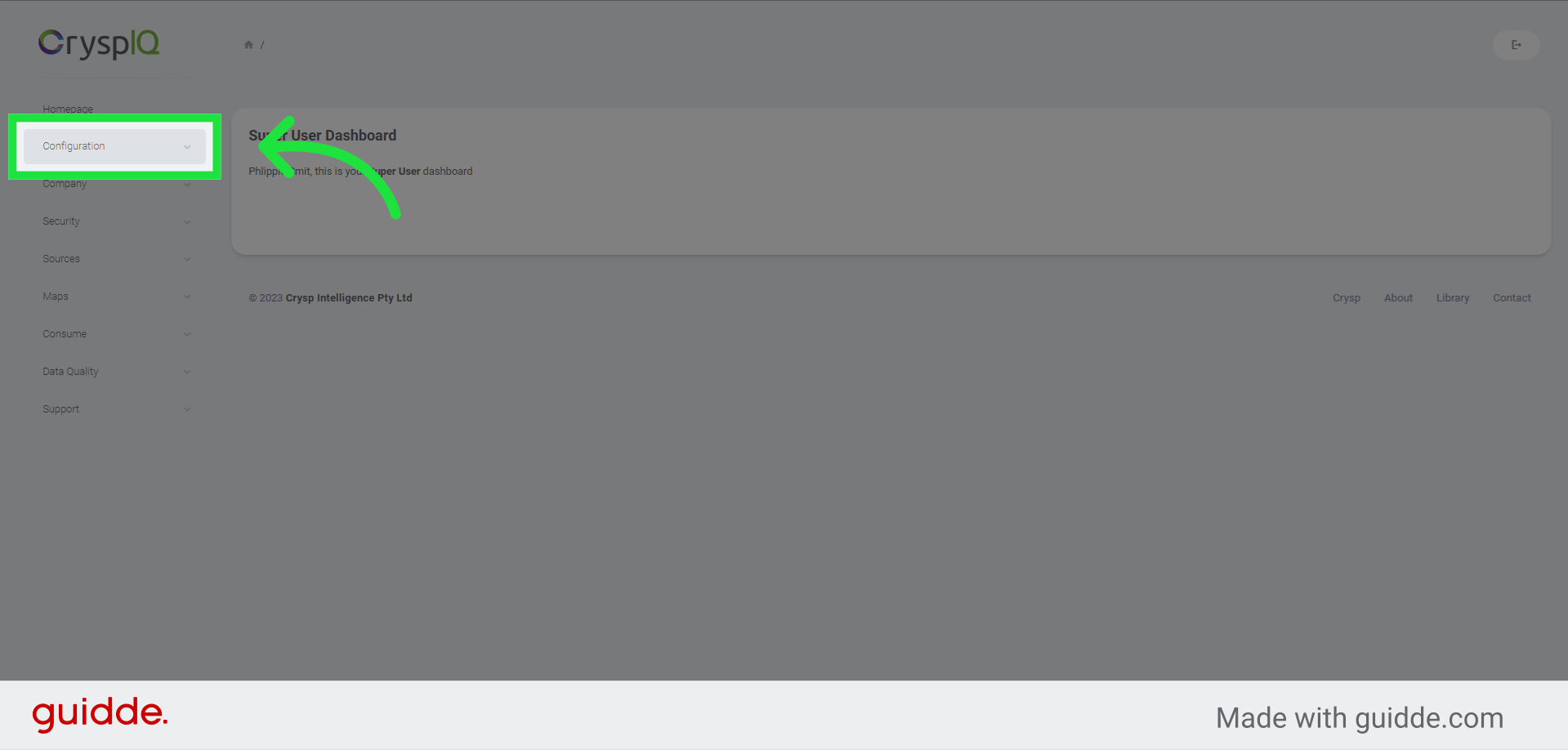
2. Click "Target Messages"
Navigate to "Target Messages"
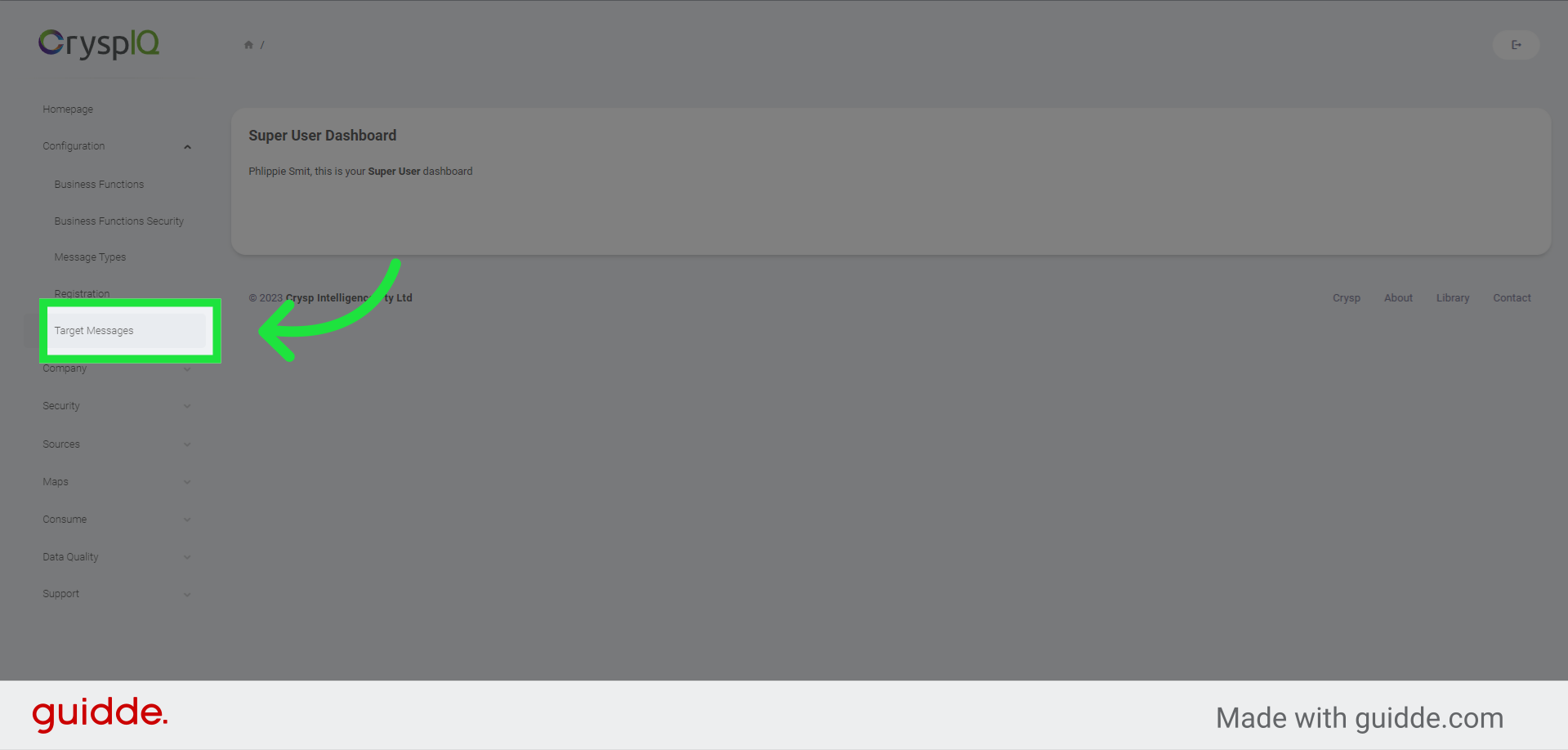
3. Identify the 14 types of target messages
There are 14 types of target Messages. They are: Account; Asset; Entity - for an organisation or person; EntitytoEntity for hierarchies of people or organisations; Event; GIS; Location; Monetary; Percentile; Product; Quantitative; Reference; Service; and Unstructured. These target structures are where data is stored in the CryspIQ schema.
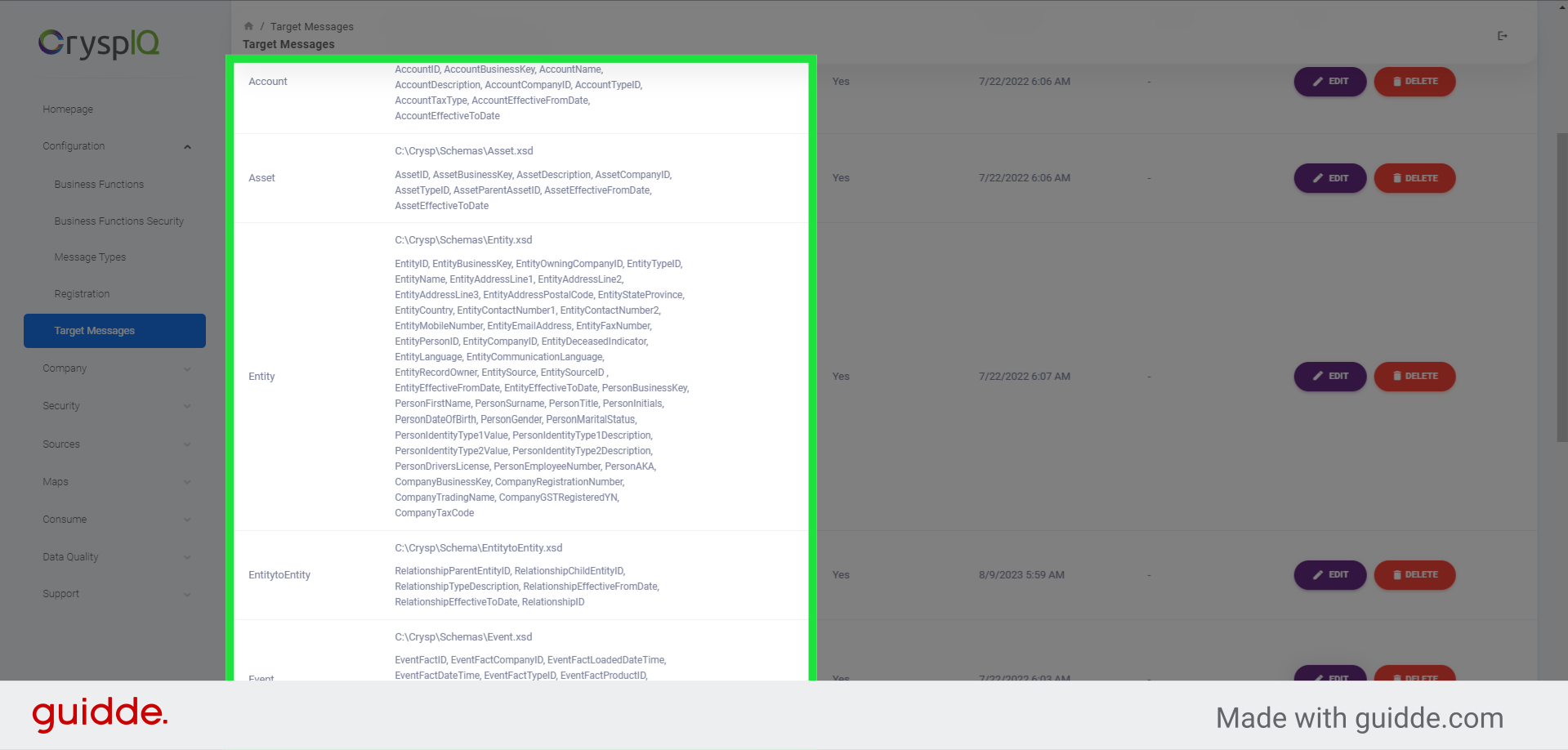
As you can see, each target message has a list of predefined attributes.
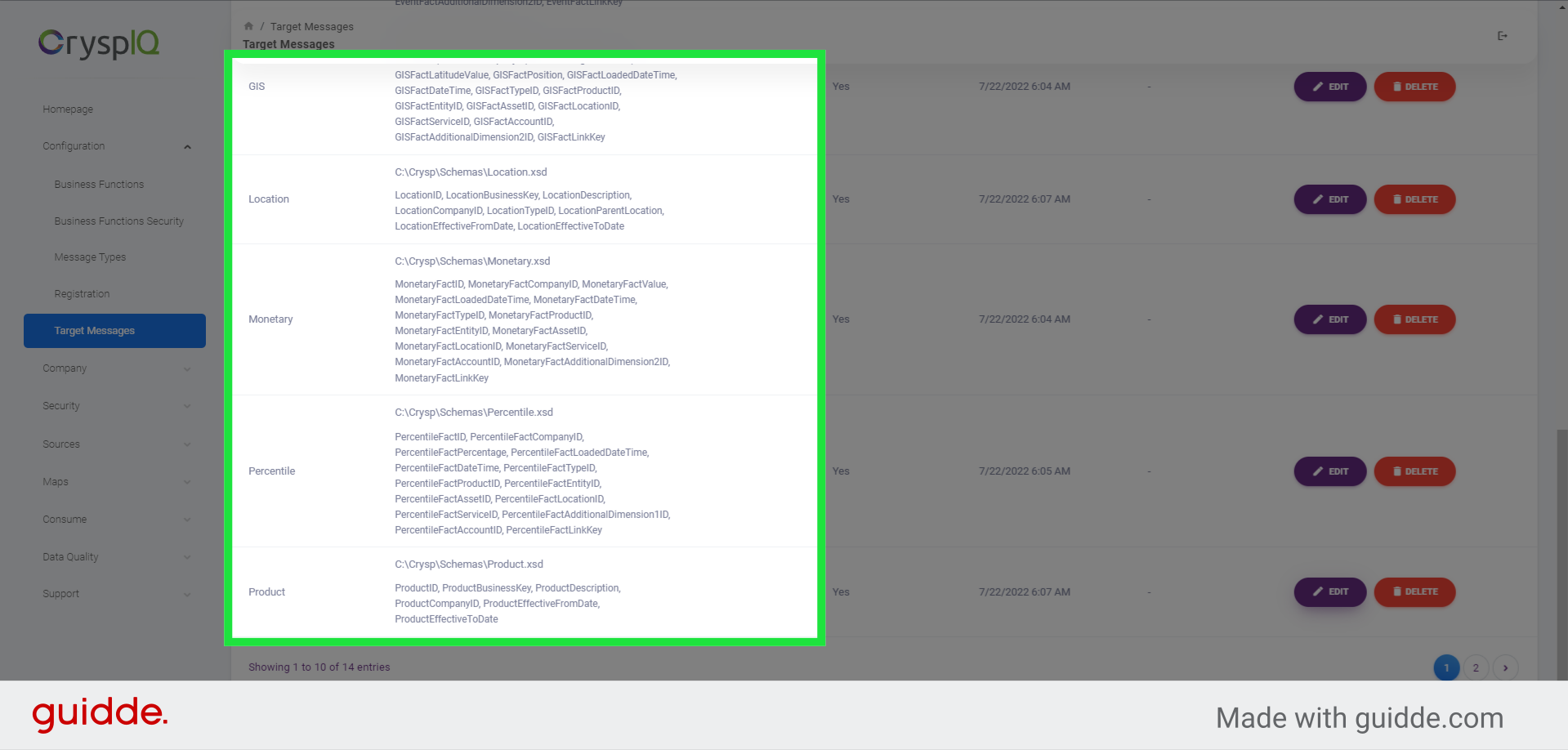
You will have to identify the target message to associate with your source message fields in the next chapter. For example: If you have Account data like an Account number in your source data, this can be associated or mapped to the "Account" target message. If you have a date or time in your source data, this can be associated or mapped to an "Event" target message.
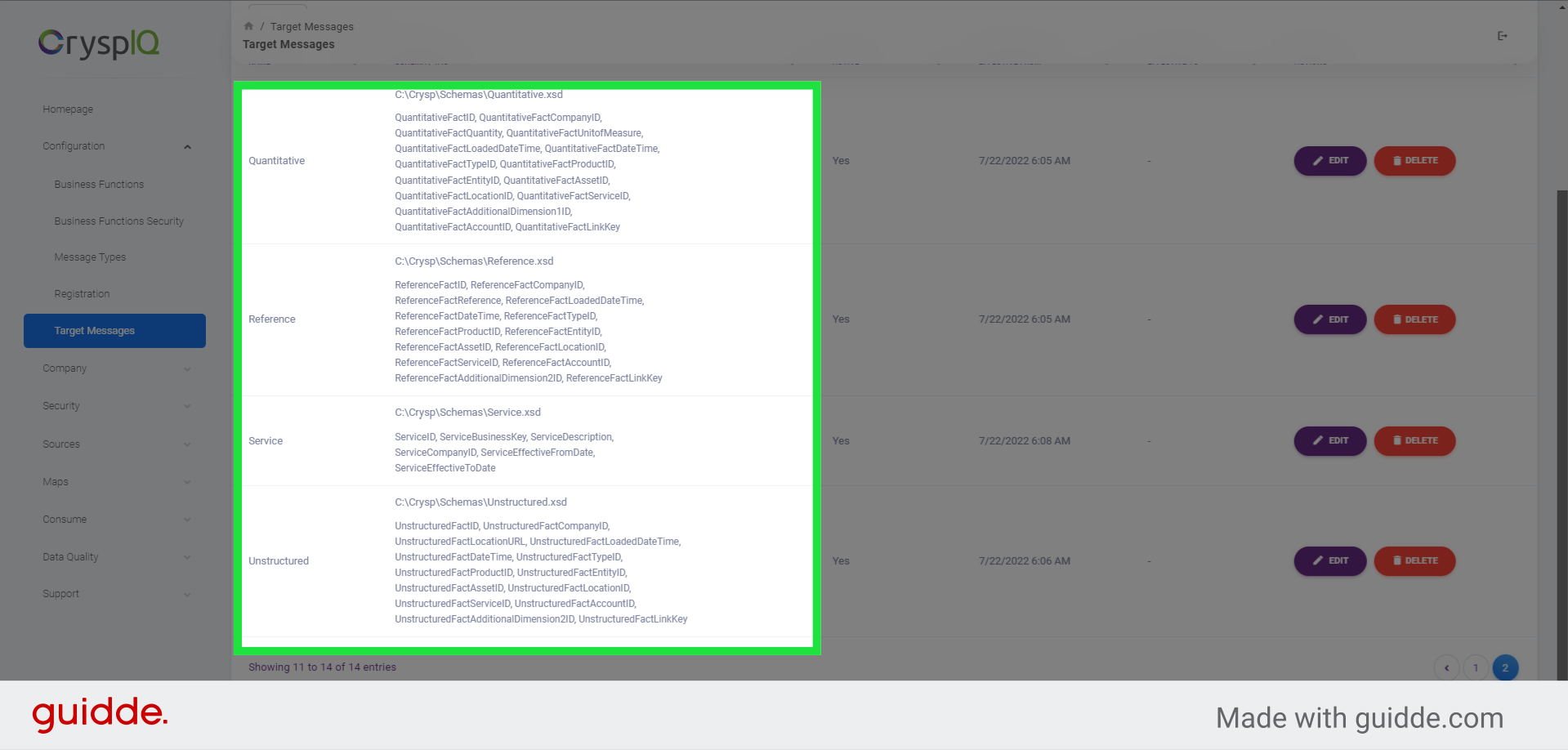
This guide covered the 14 types of Target Messages in CryspIQ.